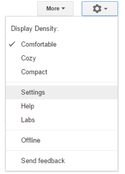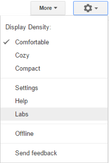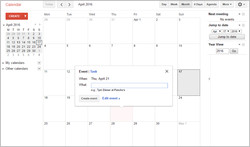Google CalendarGoogle calendar is a time management tool we use to dedicate dates and times to callbacks. If you want to stay organized with your contacts, you have to know when you are or are not available when scheduling callbacks.
|
click here for the Entire Menu
OR enter the topic in the search box. Google Systems
|
|
Community
|